How to use Thermal Risk Assessments in the Kite Mobile App
If you create Thermal Risk Assessments in the web version of Kite using the Thermal Risk Dashboard, you can use the mobile app to view them and calculate your risk.
Here’s an example of a Thermal Risk Assessment made in the web version of Kite:
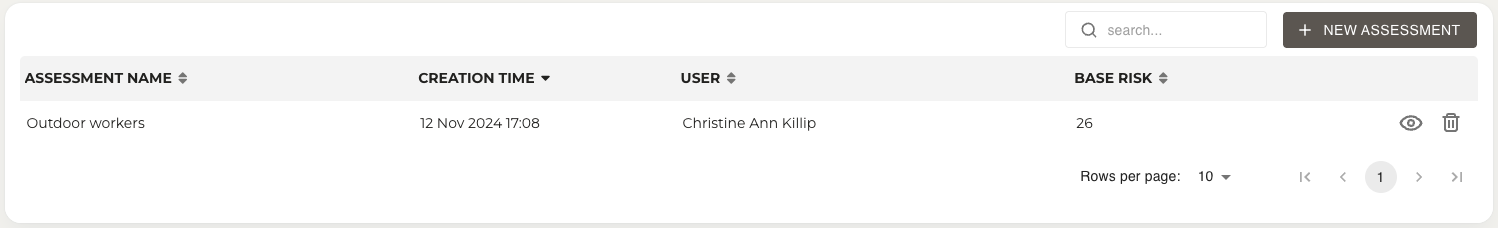
You can see it in your Kite mobile app by selecting the Thermal Risk dashboard. This will show you all the Thermal Risk Assessments saved for your site.
If you select one of them, you will see the following information:
Thermal Risk Calculator
The Thermal Risk Calculator allows you to calculate a worker’s current thermal risk, by providing either the current apparent temperature OR temperature and humidity.
For example, if I select the Outdoor workers risk assessment, then enter the current apparent temperature of 30°C, the calculator predicts the risk level for these outdoor workers will be Moderate. This means there is a potential of heat-induced illness, so awareness should be heightened.
Thermal Risk Assessment
The Thermal Risk Assessment shows all details about a group of workers which could cause heat-induced illness. This includes their Base Thermal Risk value, which is used to calculate their risk level throughout the year (shown below) or under specified conditions (using the Calculator above).
Risk Level - Days per Month
Using the assessment’s Base Thermal Risk value, the likelihood of each risk level throughout the year is calculated, based on 45 years of past data. This is presented in both a table and a graph.
This data can be used to identify the worker groups that are at risk of illness and who may require additional heat management controls during high risk times of the year.
