Available for paid subscriptions only
The ability of cattle to tolerate heat load varies depending on factors such as cattle breed, health status, coat colour, degree of finish, and pen conditions. The Kite Risk Assessment Program (RAP) has been developed to provide a simple method of determining the HLI Thresholds and associated risk profiles applicable to your operation, the type of cattle you have and your local climate. The RAP can be accessed via the main Kite Menu.
Step 1 - Start your new RAP
-
Go to the RAP menu item.
-
Select the site you wish to assess.
-
Click on the Calculate RAP button.
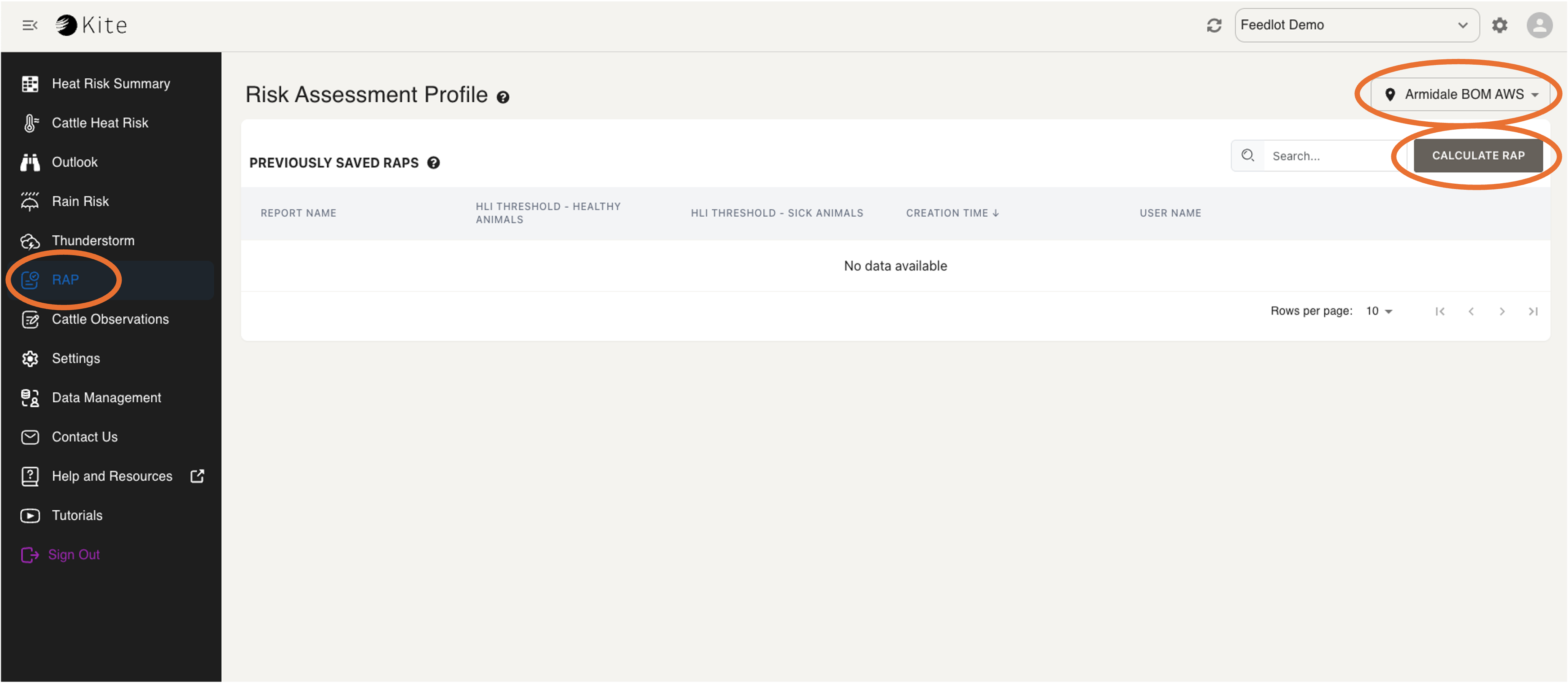
Step 2 - Select stock characteristics
-
Select the appropriate breed, coat colour, days on feed (if appropriate) and the use of implants relevant to the cattle population you wish to assess.
-
Click on the Next button.
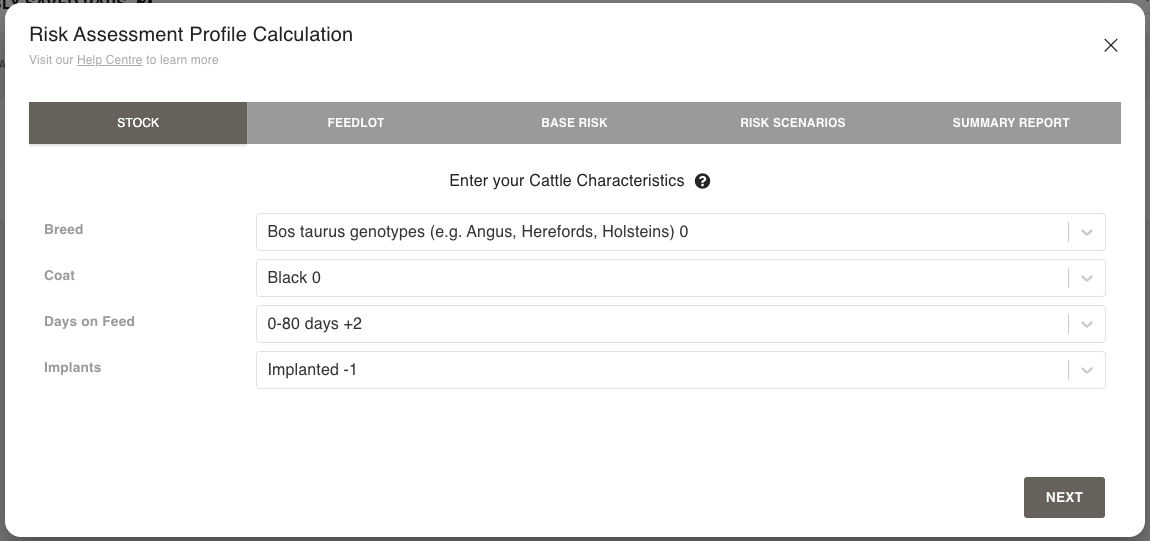
Step 3 - Select feedlot pen characteristics
-
Select the appropriate shade provision, pen aspect, pen floor condition and water trough temperature.
-
Click on the Next button.
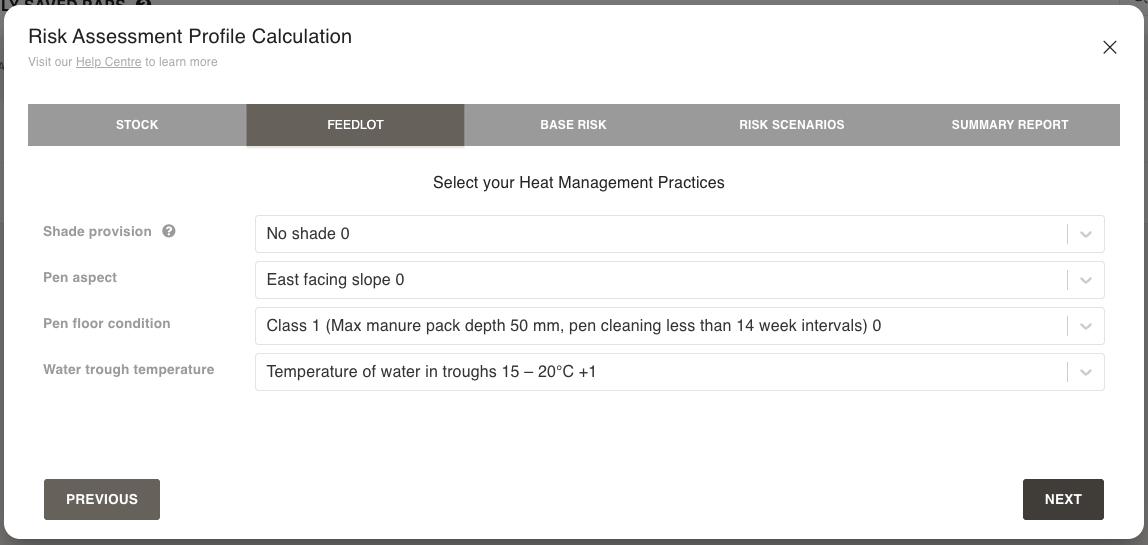
Step 4 - Review your base risk
-
Name the cattle population.
-
Review your risk profile (Click here to see what this data means).
-
Click on Next to assess different risk scenarios.
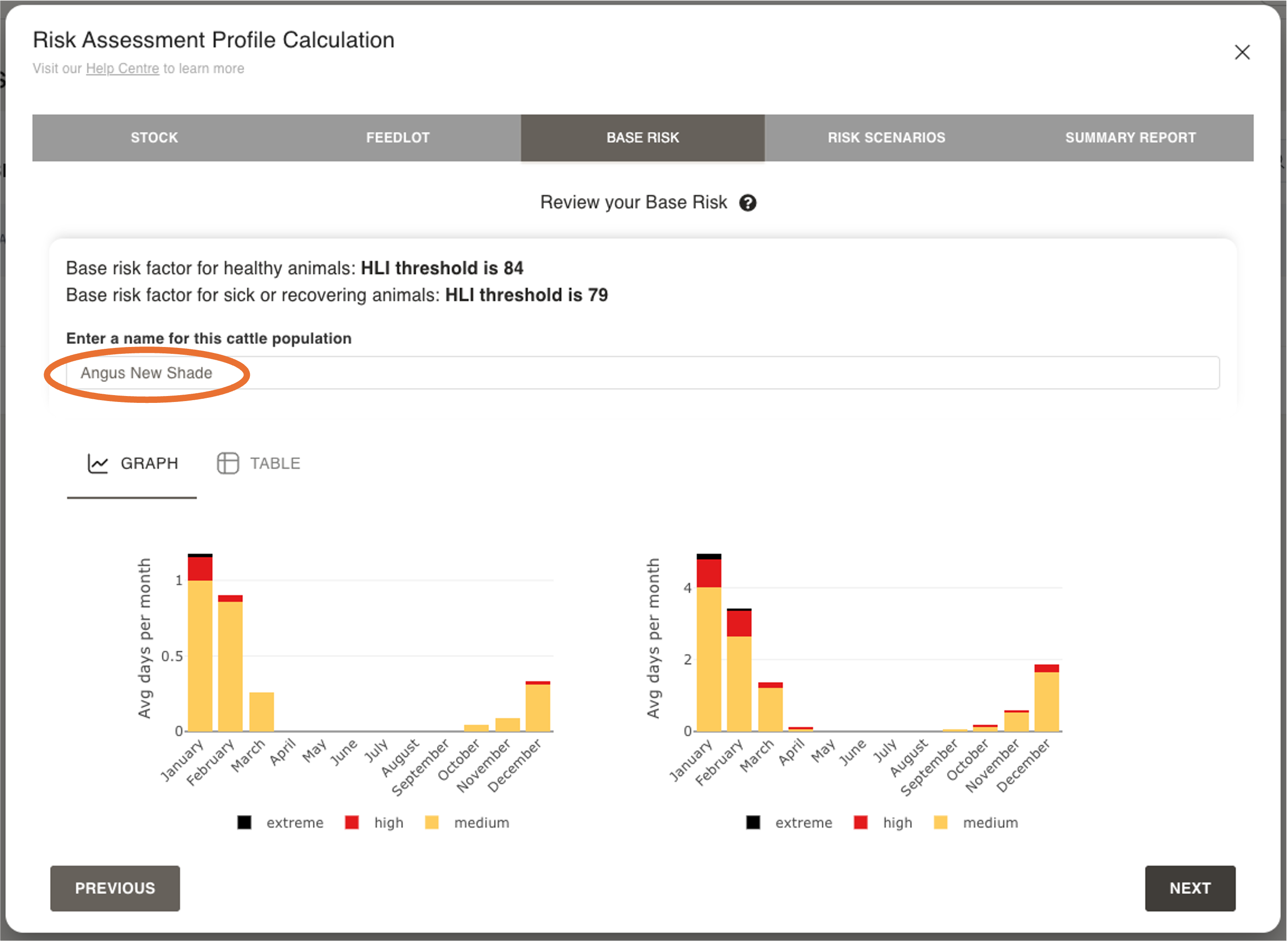
Step 5 - Assess risk scenarios
-
Type in the name for this risk scenario.
-
Select factors that increase the risk, short term risk factors on hot days, and options to reduce risk (multiple options can be selected for each one).
-
Click on the blue arrows to calculate the HLI Threshold for this scenario.
-
Assess as many scenarios as you like and review your results.
Tip: Assess unmitigated risk first, then add mitigation options.
-
Click on Next.
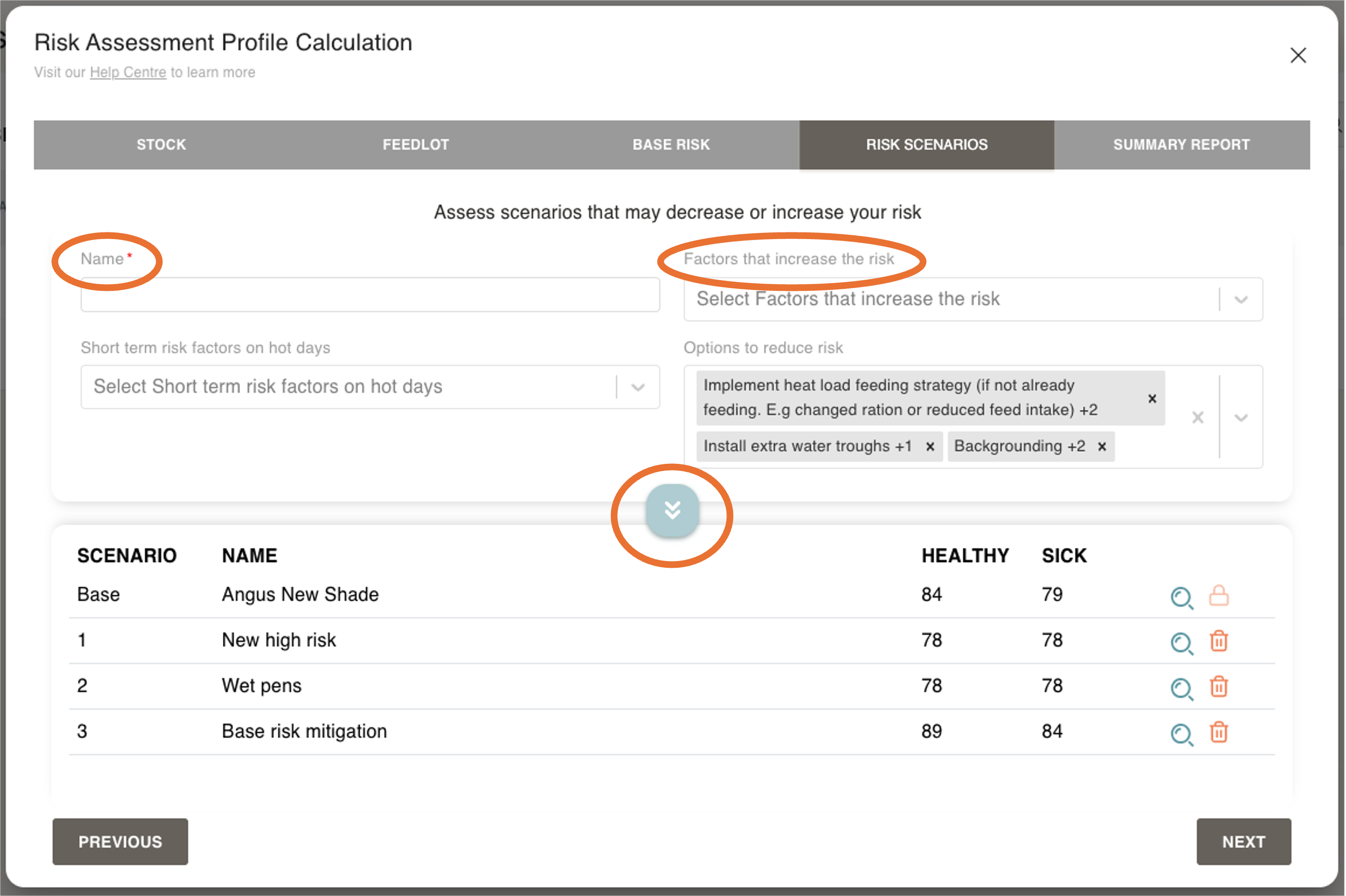
Step 6 - View your full RAP report
-
Scroll up and down to read your full report.
-
Select the Save Report button to save your report, so you can view it again later and show other users from your site.
-
Select the Print button to print your report. Note this will NOT automatically save the RAP in Kite for others to view.
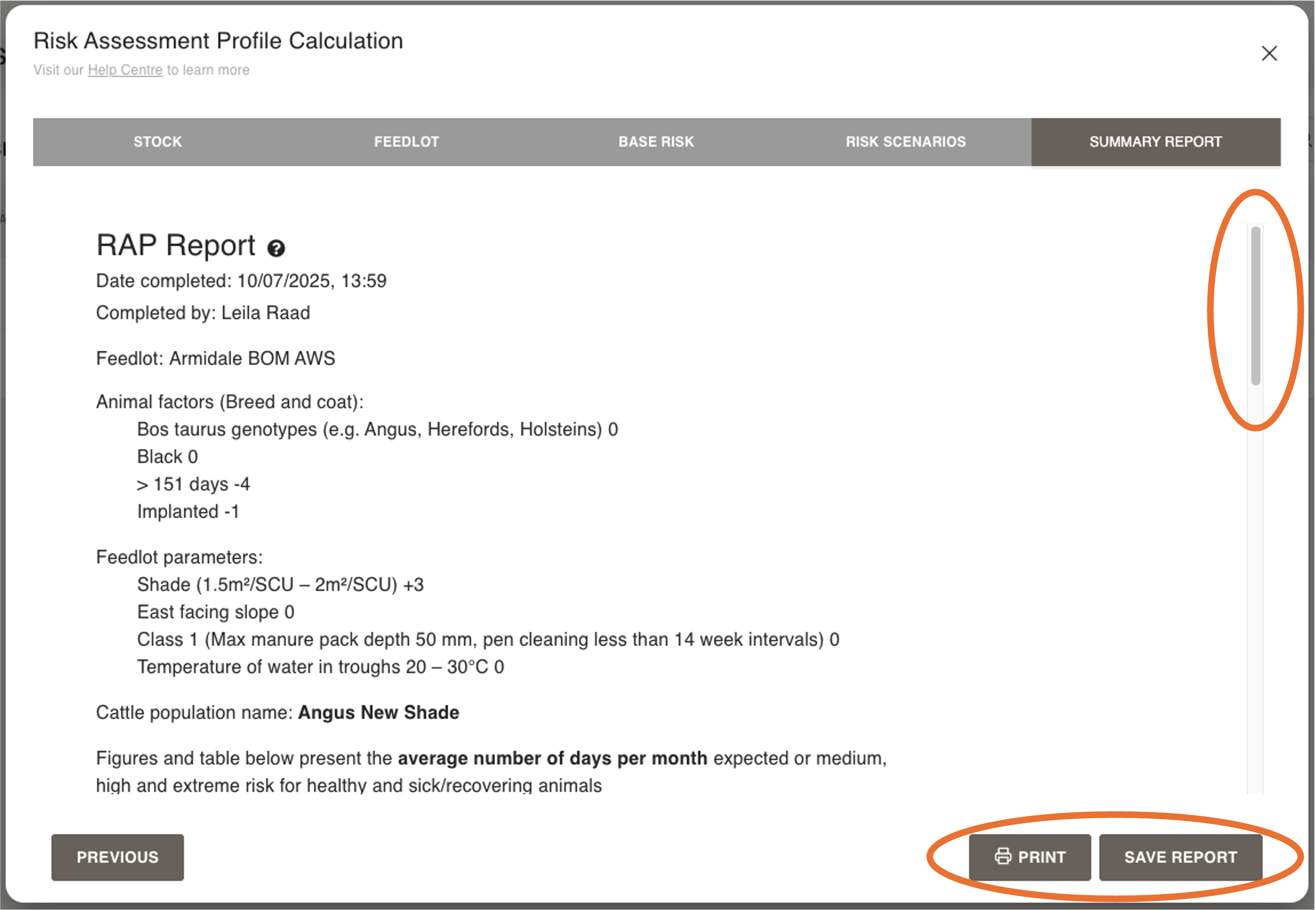
Step 7 - Assess your risk
Once you have assessed all your cattle populations and associated scenarios you can now determine your low (HLI Threshold > 90), moderate (HLI Threshold 85 - 89) and high risk animals (HLI Threshold 78 - 84).
Note that the HLI Threshold has a limiting range of between 78 and 110.
We recommend you set your Monitored Risk Level for your highest-risk animals. You will then be able to receive SMS alerts when the forecast for these animals is above 50 units (high risk).
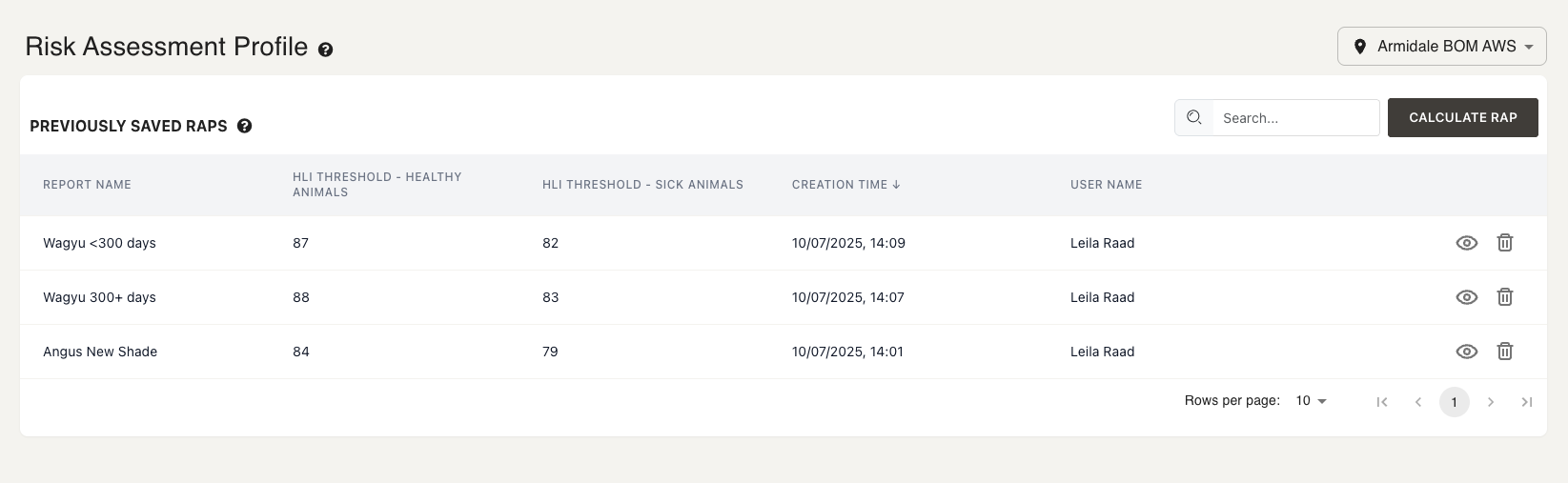
More information
What are the RAP risk factors?
What does the data mean and how do I use this information to manage my risk?