How to pay for your subscription
Once you have decided which subscription is for you (see help here) and you are ready to pay, the site Admin users can follow the process below to pay for the subscription using a credit card.
Go to the Settings menu item.
Select the Account Tab.
Click on the Purchase button under the subscription you wish to buy.
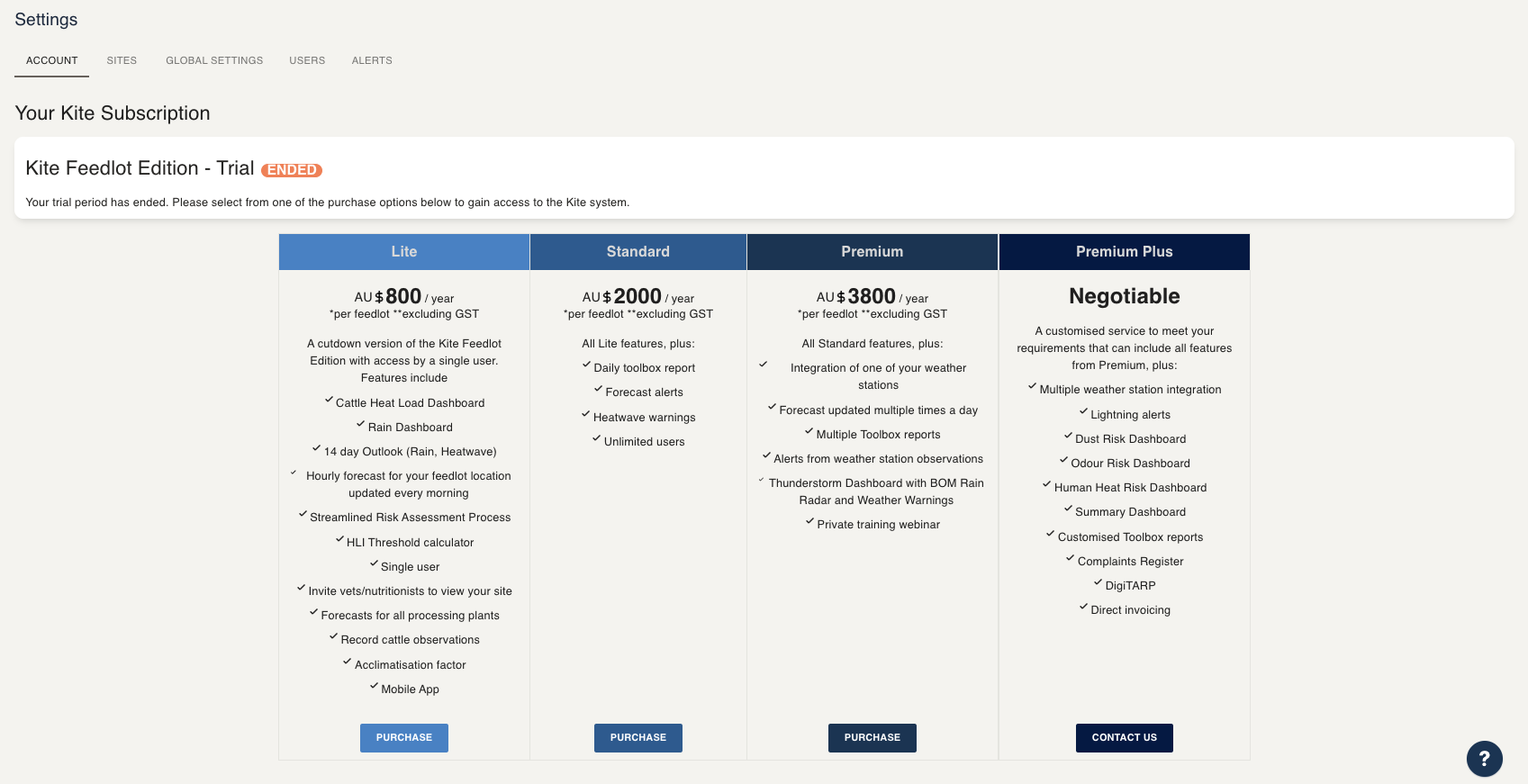
The screen below will then pop up. Check that you have selected the correct subscription. You will need to tick the checkbox to agree to the Terms and Conditions (view them here), then click Continue.
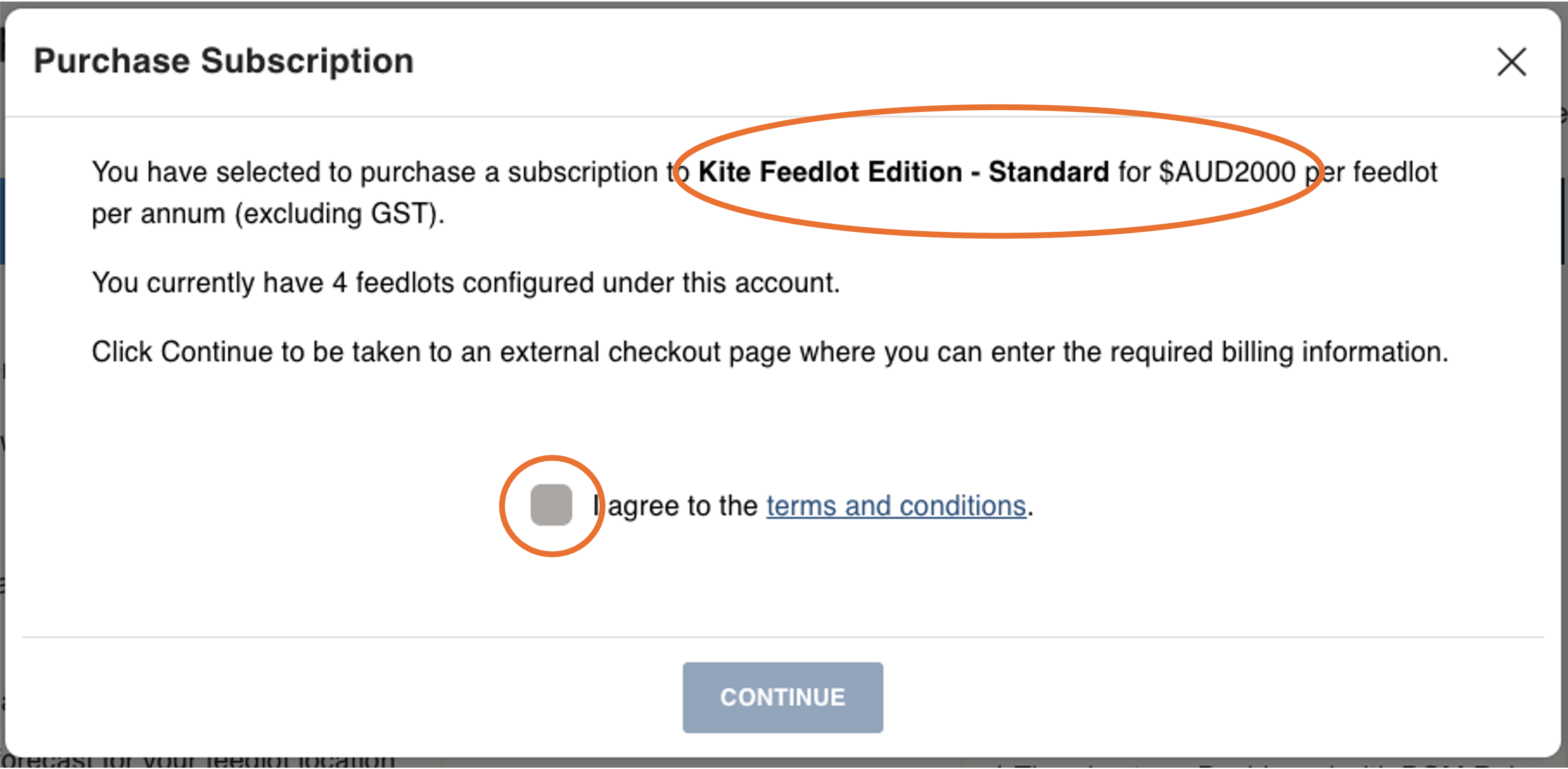
This will open the secure checkout, Stripe. Check you have the correct number of subscriptions.
If you have multiple feedlots on your account you will automatically be charged for all feedlots.
If you have a promotional code enter it by clicking on Add promotional code.
Then enter your credit card details and click on Subscribe.
Your subscription is now paid and will automatically renew in 12 months.
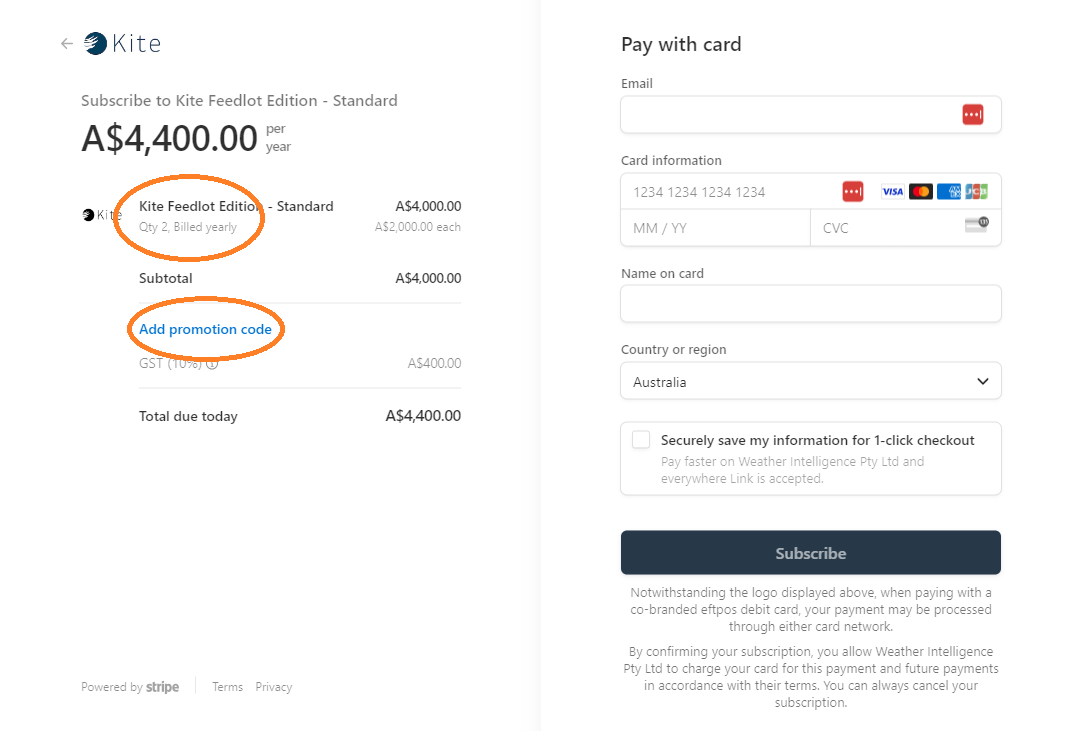
If you do not want to use the online payment option please contact us directly (support@weatherintelligence.global) and we can send you an invoice.
