How to view forecasts for other sites
You can use Kite to see forecasts for your local processing plant or even your nearest town.
To do this you must add them as sites in your account.
At the moment only Australian public sites are available.
Adding Sites
You can add any public Australian BOM site and any AUS-MEAT accredited abattoir as a site to your account.
Go to the Settings menu item.
Click on the Sites tab. This page gives you information about your site location and weather station (if you have one connected).
Select Add Site.
There are many public BOM sites available, as shown below:
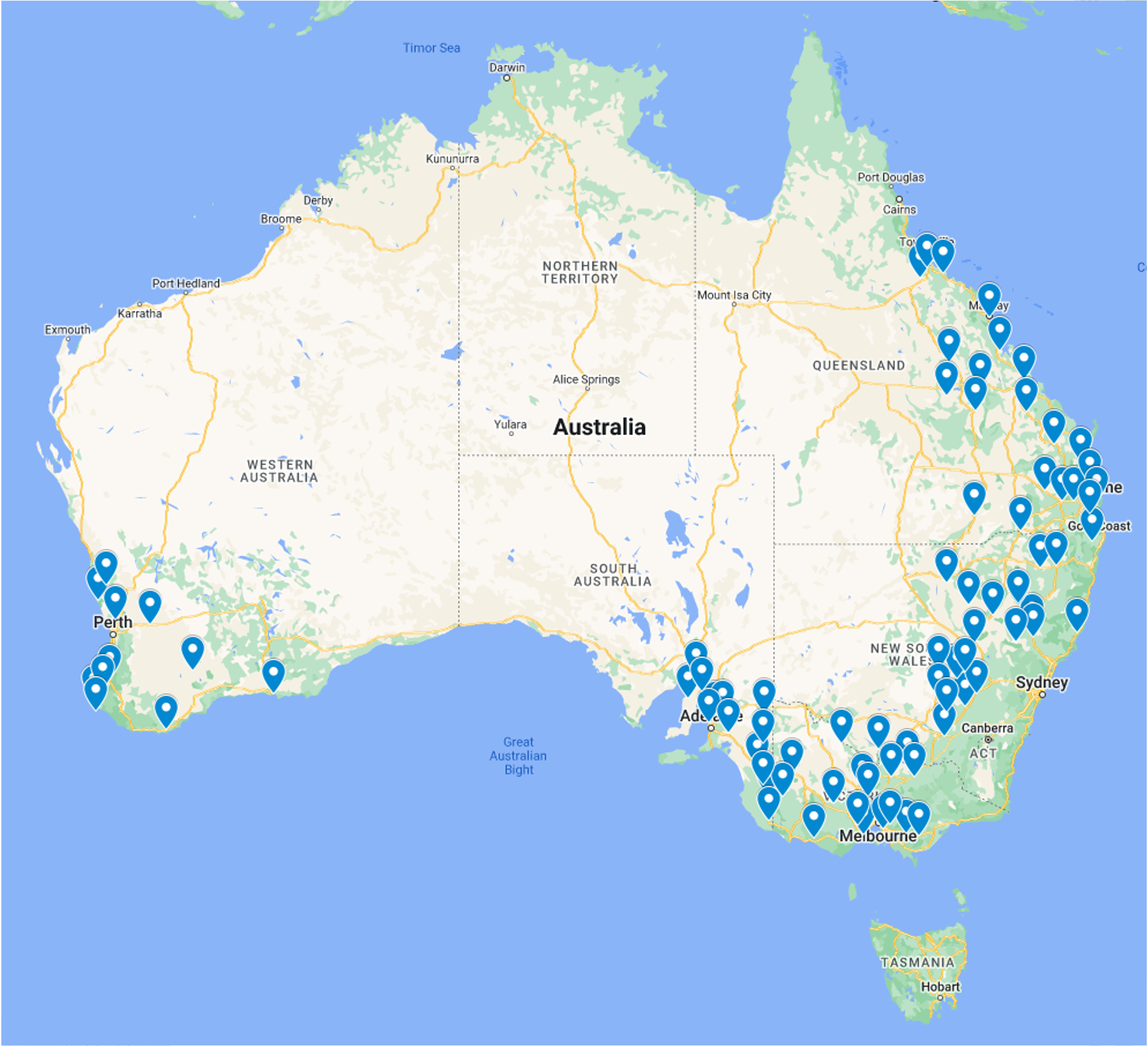
Map of all BOM sites available on Kite
Removing Sites
If you want to remove a site from your account go to the Sites tab and select the site you wish to remove, then click on the Remove Site button.
Adding Other Feedlots
If you want to see the forecast for another feedlot you will need to contact the administrator of that feedlot and ask them to add you to their site. They can add you by using the Invite User option in the Users tab (note you will need to provide them with the email address you use for Kite).
