How to record complaints from the public in Kite
You can record complaints you receive using Kite’s Complaints Register dashboard, to make sure complaints are well-documented and easy to keep track of.
If your organisation is interested in this dashboard, please contact us to discuss adding it to your account.
Creating a Complaint
Start by heading to the Complaints Register dashboard in Kite, and selecting Create Complaint. This will bring up the complaint creation window (shown below), where you can fill out record details about the complaint.
Note: Fields with a red star * are required.
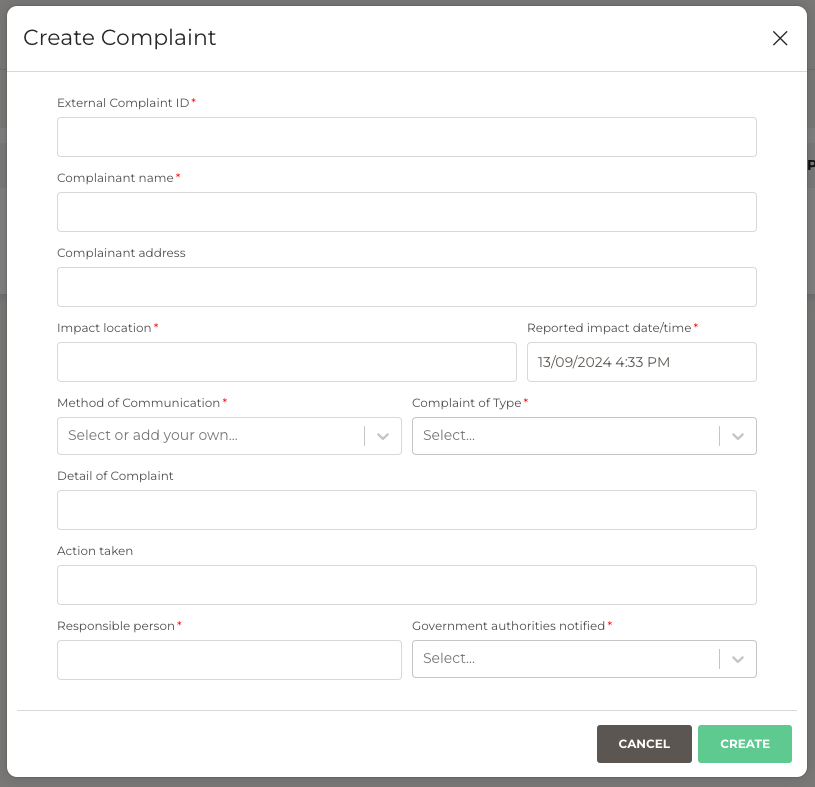
Complaint Creation Window
Viewing a Complaint
Once you’ve created a complaint, you can view it by selecting the view icon to the right of it in the complaints table.
You can also edit it by selecting the edit icon, delete it by choosing the bin icon, or clone it by clicking on the clone icon.
