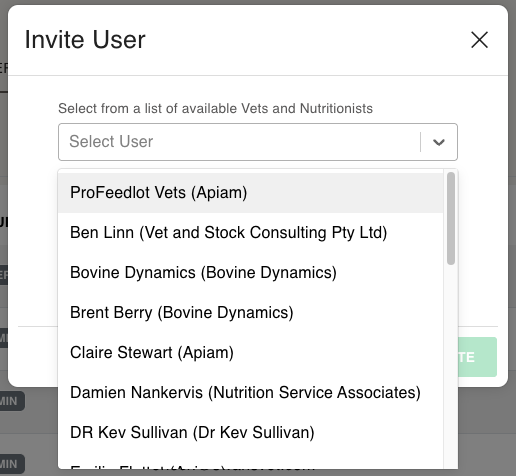How to invite your vet/nutritionist
You can add your vet or nutritionist so they can see your site's forecast and receive the Toolbox Reports/Alerts.
Select the Settings menu item and click on the Users tab.
Once on the Users tab, click on the Invite User button.
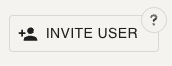
3. Here you can select a user from the available vets and nutritionists list. If your vet/nutritionist is not on the list please let us know and we can arrange to add them.