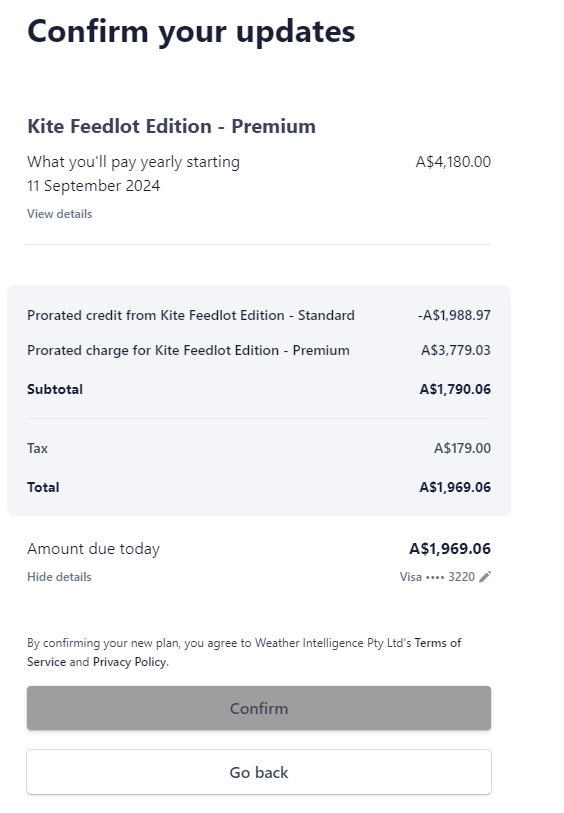How to change your subscription
If you purchased the wrong subscription you can upgrade at any time.
Go to the Settings menu item.
Select Account.
Click on the Manage Account button.
Agree to go to the Stripe payment portal.
Click on Update Plan.
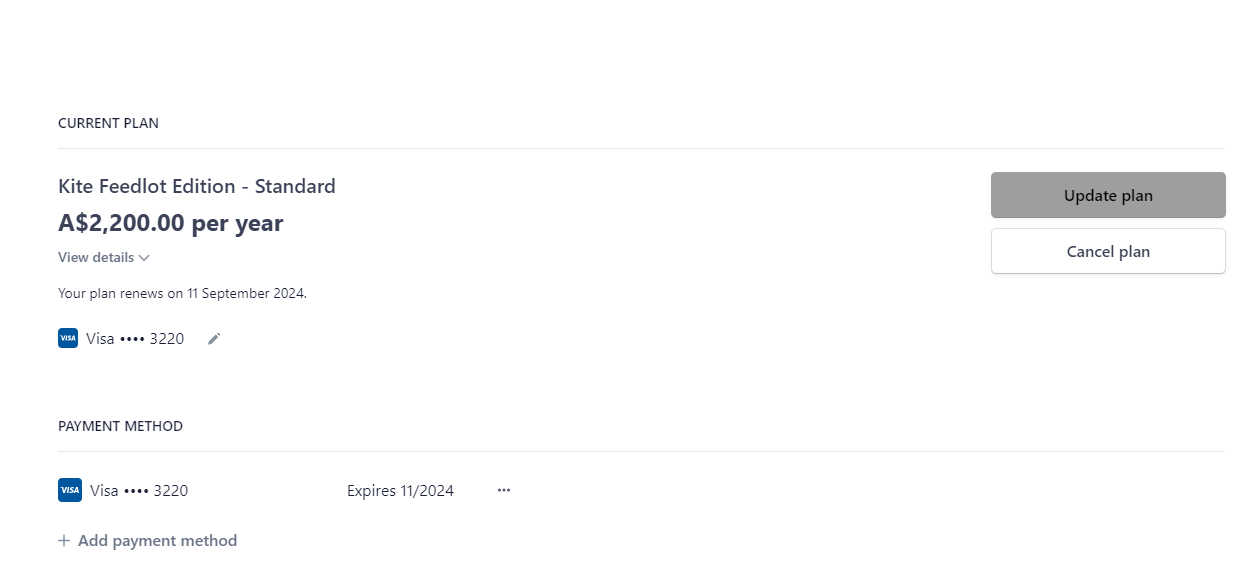
Select the plan you would like to purchase and click Continue.
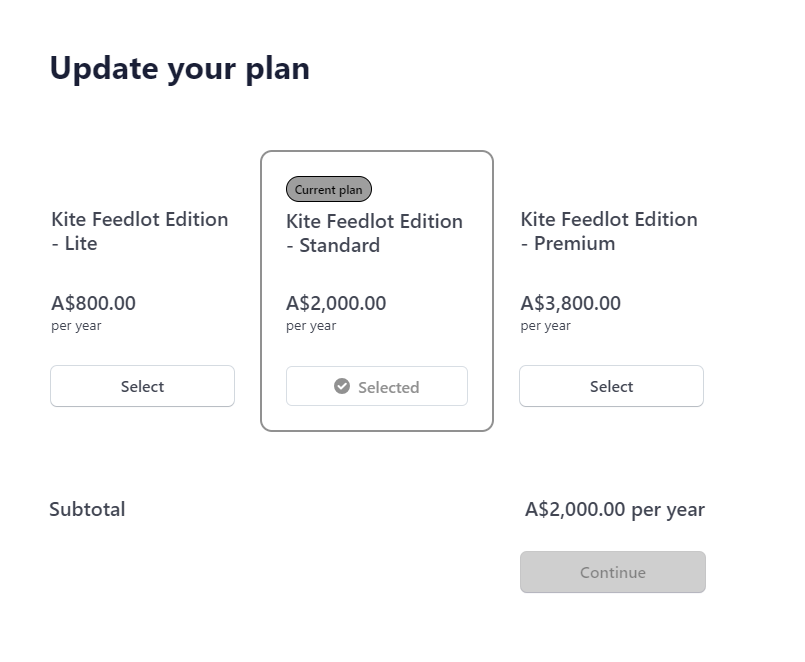
Payment is then required (prorate for the subscription period).